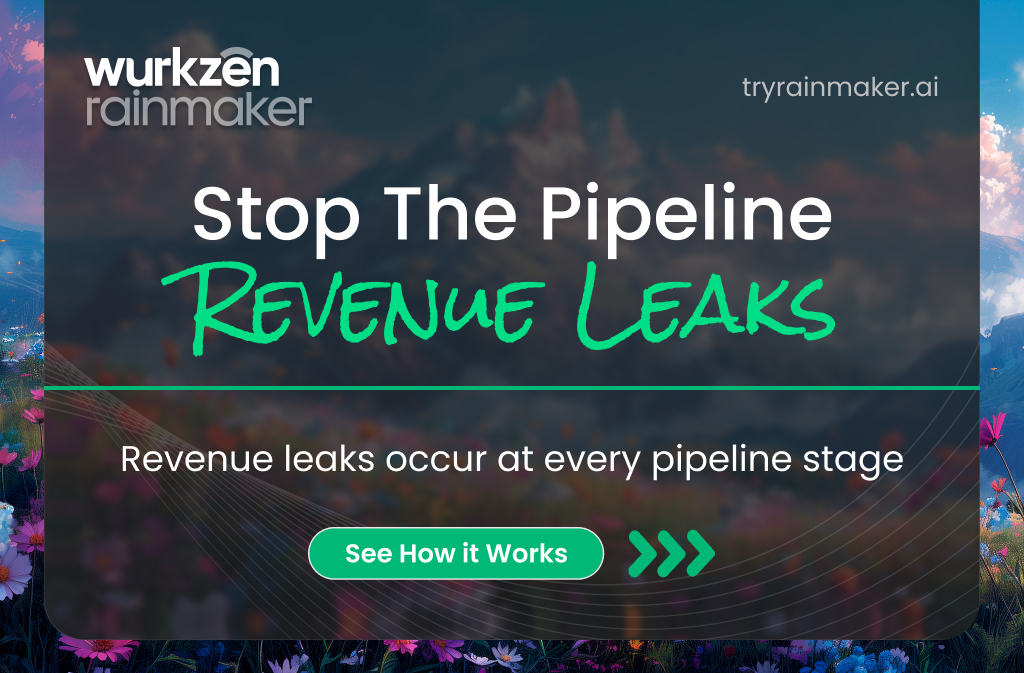The first days of a client relationship set the tone for long-term success. Whether you’re an agency, consultant, contractor, or service provider, delivering a smooth onboarding experience helps you build trust and accelerate revenue growth.
Wurkzen is designed to make this easy. As an all-in-one platform for CRM, sales, projects, and payments, Wurkzen helps you onboard clients faster, smarter, and more professionally.
Here’s your ultimate checklist to ensure every new client has a great first impression.
Step 1: Capture Client Information with Smart Lead Forms
Start by gathering the details you need.
With Wurkzen you can:
-
Create branded lead capture forms.
-
Automatically tag and assign leads inside your pipeline.
-
Use AI to prioritize onboarding tasks by urgency or service level.
Step 2: Auto-Schedule Kickoff Calls
Avoid endless emails about availability. Wurkzen lets you:
-
Send a booking link for onboarding calls.
-
Offer calendar slots in your timezone.
-
Auto-send reminders before the call.
-
Sync schedules with your team.
This keeps momentum high and reduces friction.
Step 3: Automate Welcome Emails and Documents
First impressions matter.
Automate communication by:
-
Sending welcome emails when payment is confirmed.
-
Attaching onboarding documents.
-
Including clear instructions for next steps.
-
Tracking every message in your CRM.
Professional, consistent communication from day one.
Step 4: Generate and Send Quotes and Invoices
Wurkzen’s integrated billing tools allow you to:
-
Create professional quotes customized to each client.
-
Include payment terms and project deliverables.
-
Convert quotes into invoices instantly.
-
Accept secure payments—all in one place.
Step 5: Launch Projects with Pre-Assigned Tasks
As soon as payment is confirmed, Wurkzen helps you:
-
Use templated onboarding task lists.
-
Assign responsibilities automatically.
-
Set deadlines and milestones.
-
Track time, budget, and progress.
You can deliver faster with less manual work.
Step 6: Track Progress and Communication
Stay organized with Wurkzen’s CRM.
-
Log meeting notes and documents.
-
Use statuses like “Onboarding” or “In Progress.”
-
Keep a real-time feed of client updates.
-
Ensure everyone is aligned.
Step 7: Add Clients to Subscriptions (If Applicable)
Recurring services? No problem.
-
Choose billing frequency.
-
Automate renewals and invoices.
-
Grant access to services.
-
Monitor churn and upsells.
Why a Great Onboarding Process Pays Off
-
Increases client retention.
-
Reduces support tickets.
-
Speeds up time to value.
-
Improves cash flow.
-
Establishes professionalism.
With Wurkzen, your onboarding is automated, consistent, and ready to scale.
Ready to Upgrade Your Client Experience?
From the first lead to payment, Wurkzen powers every step of the client journey.