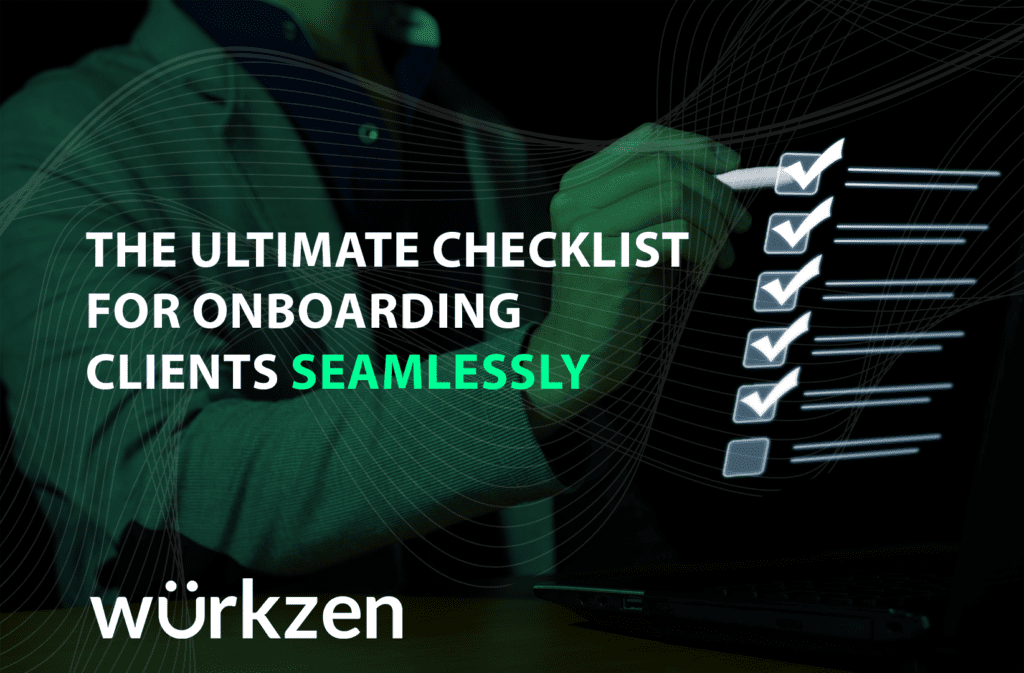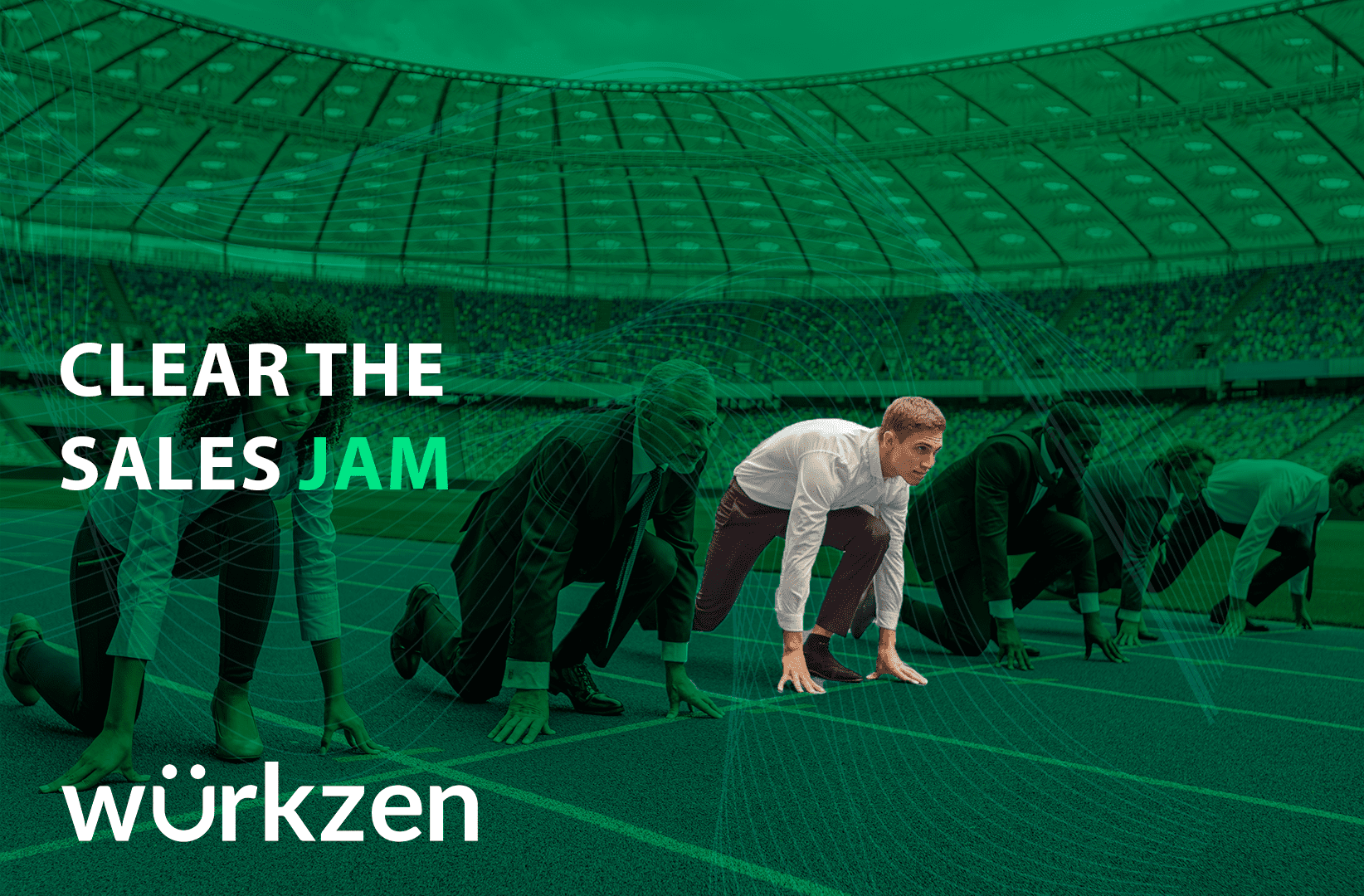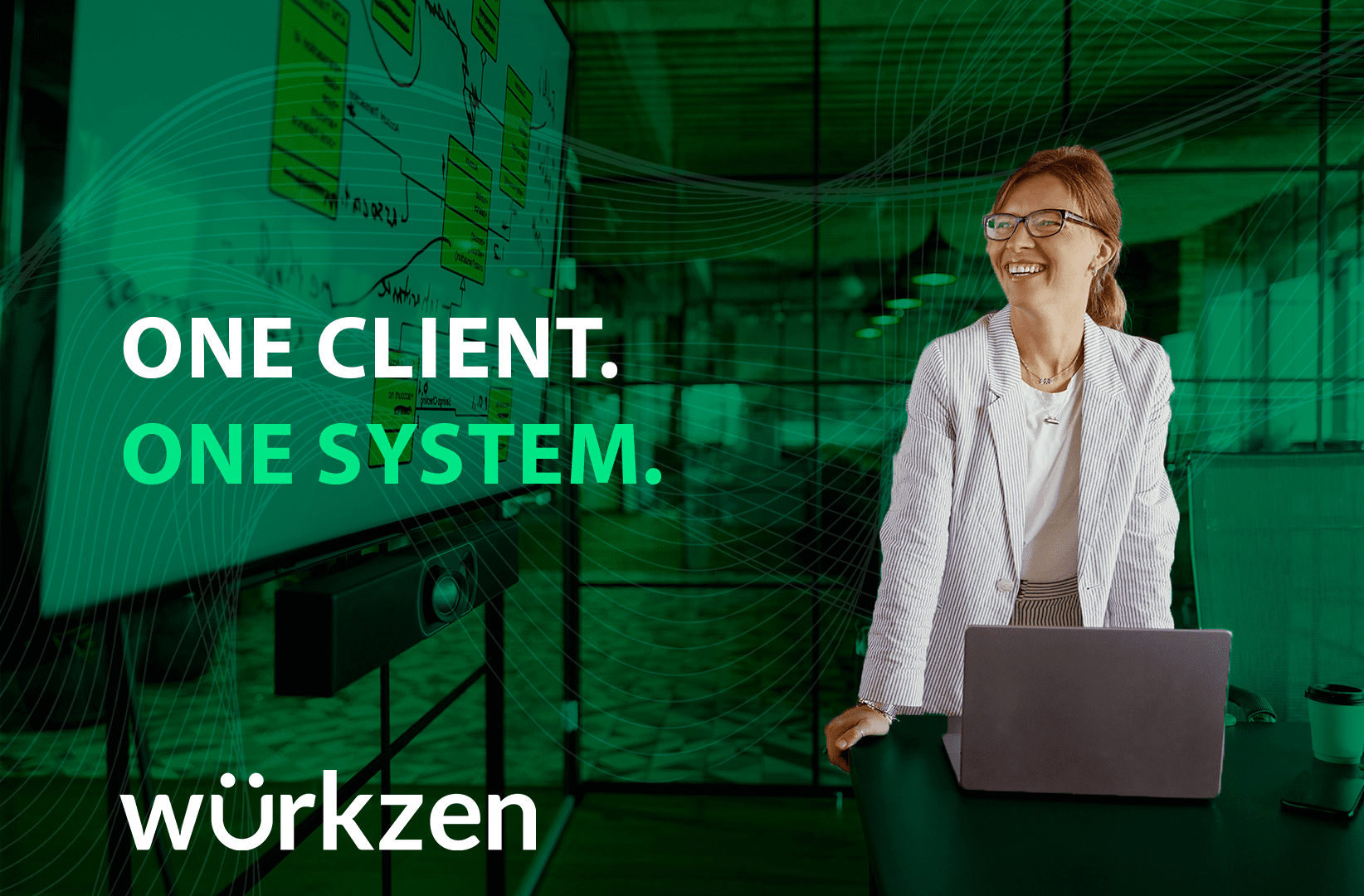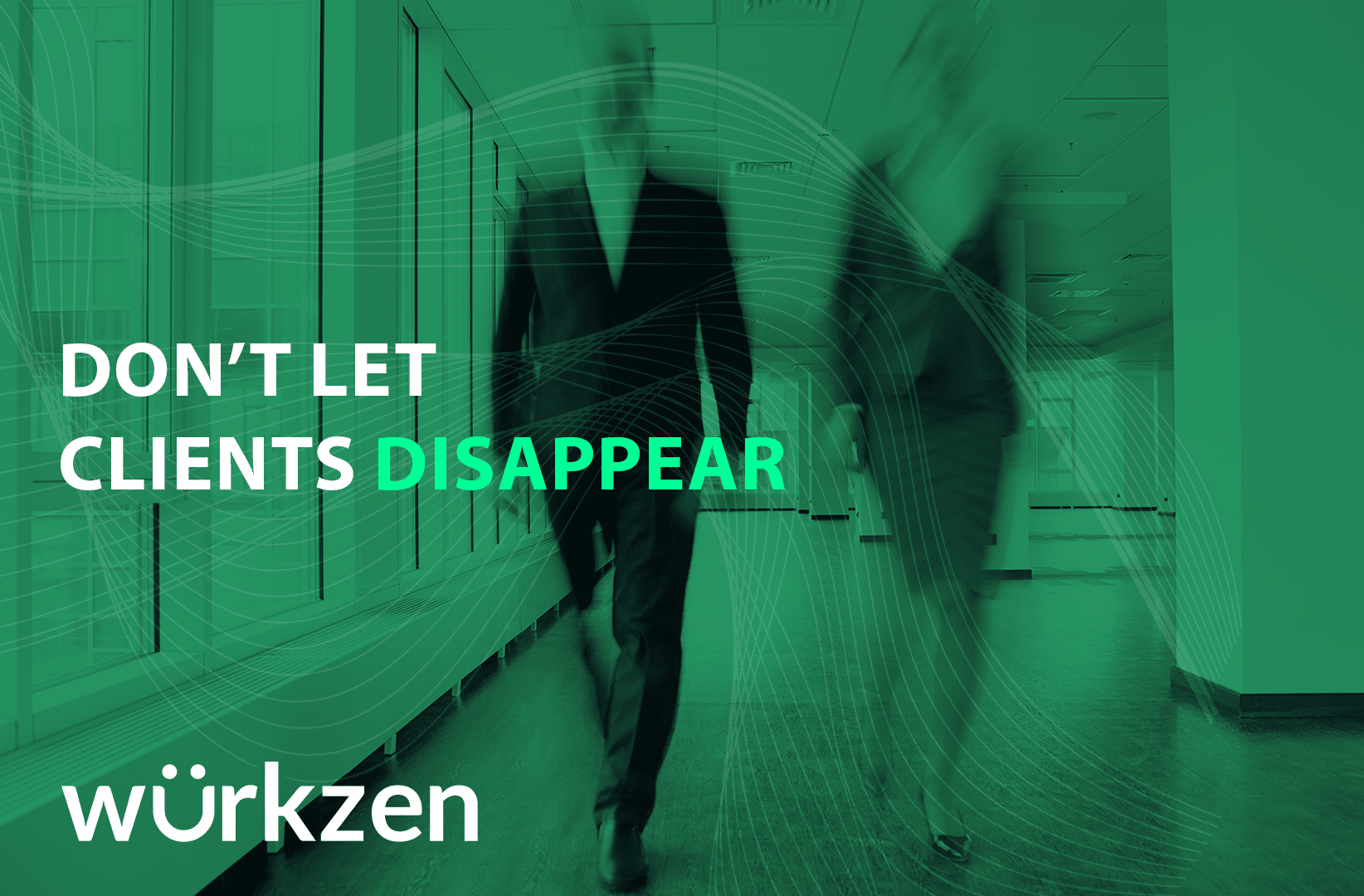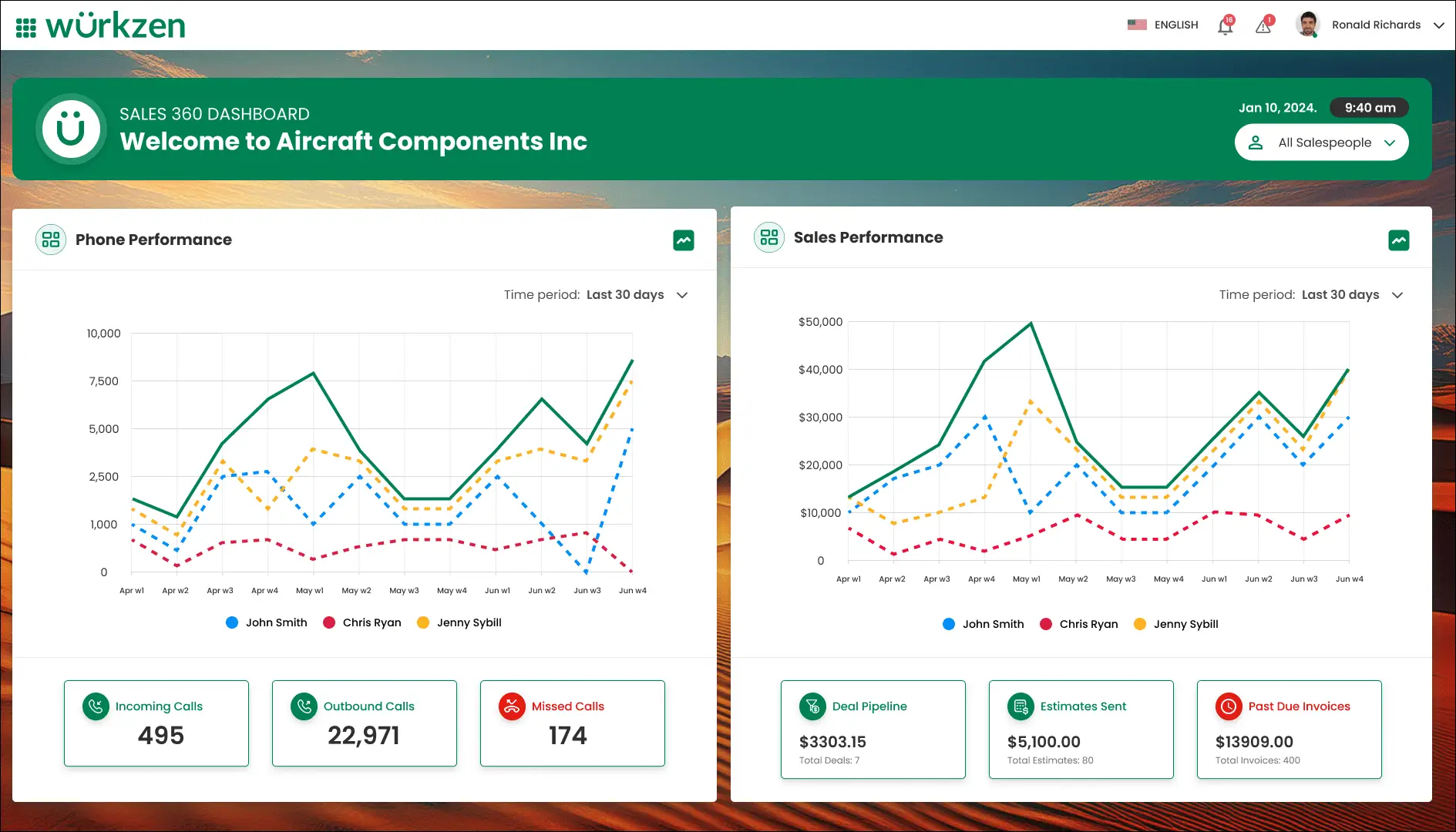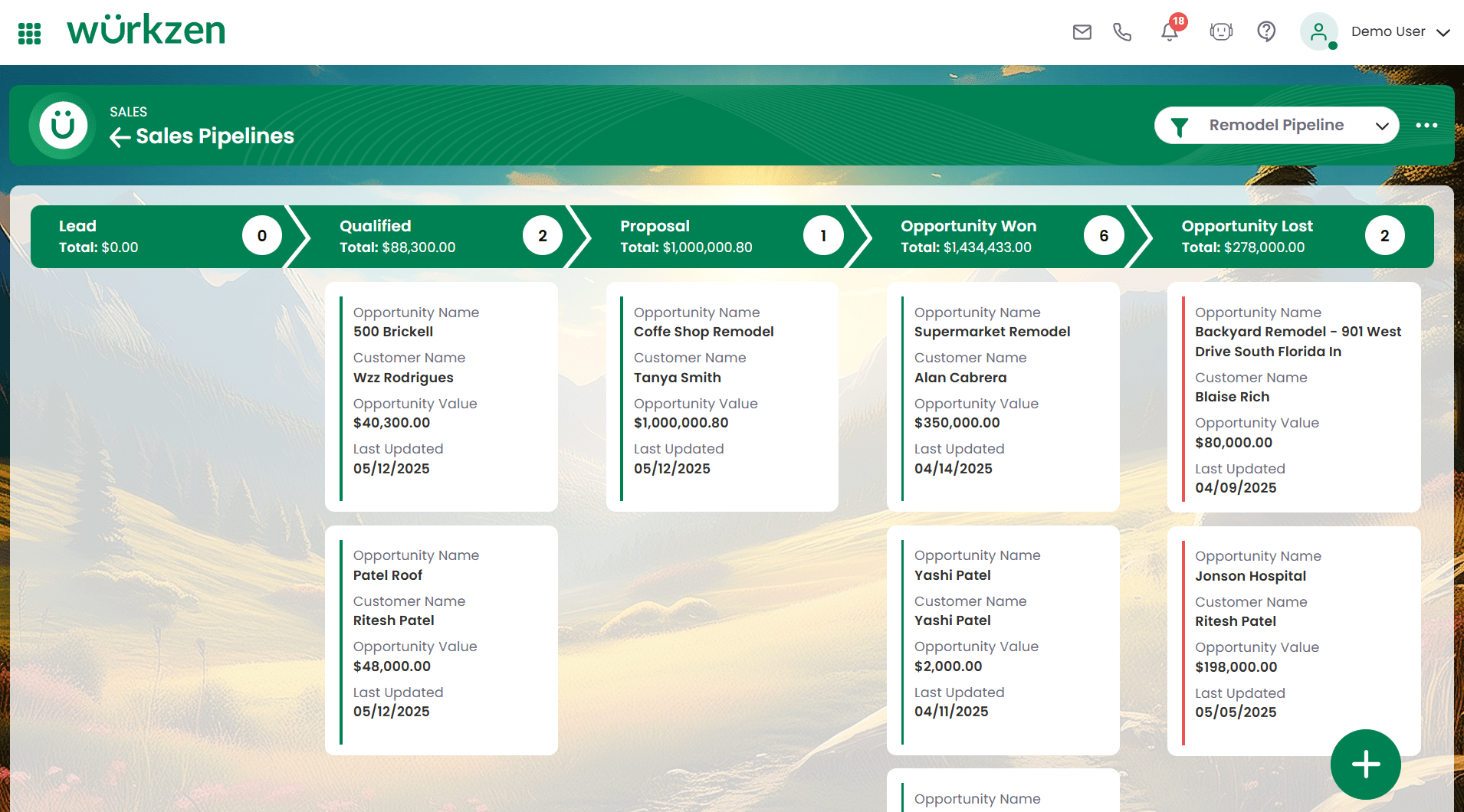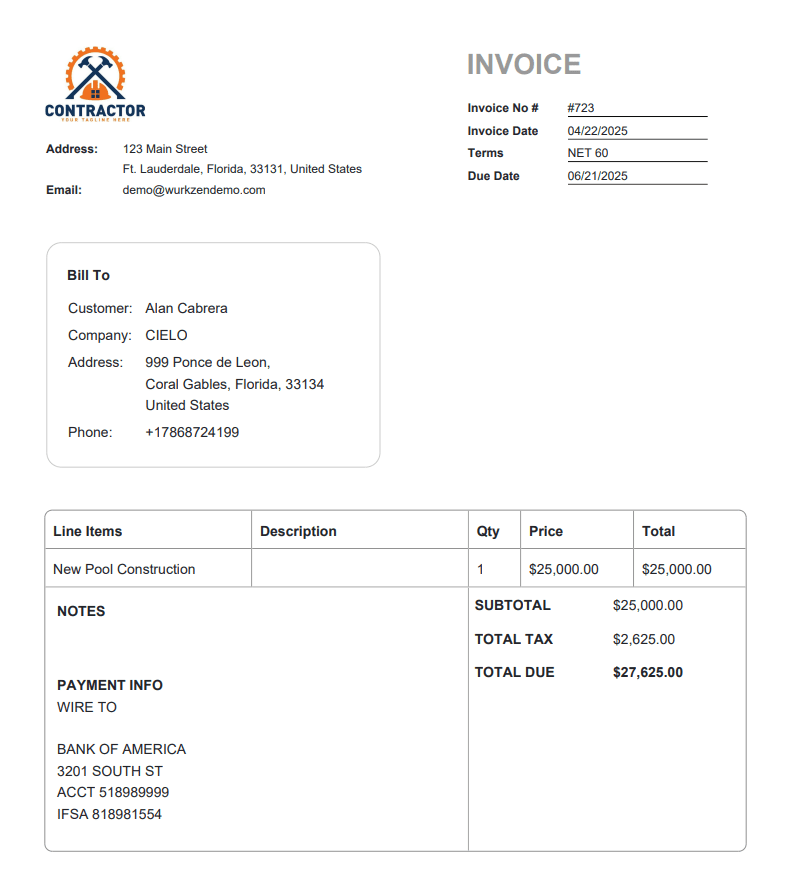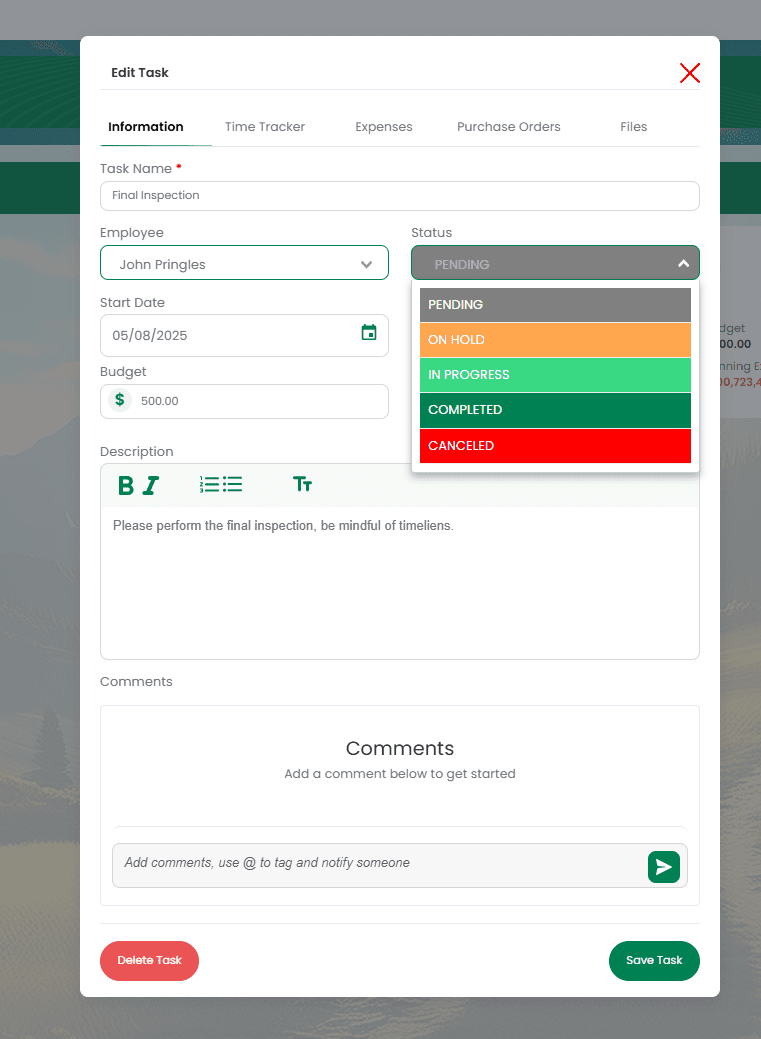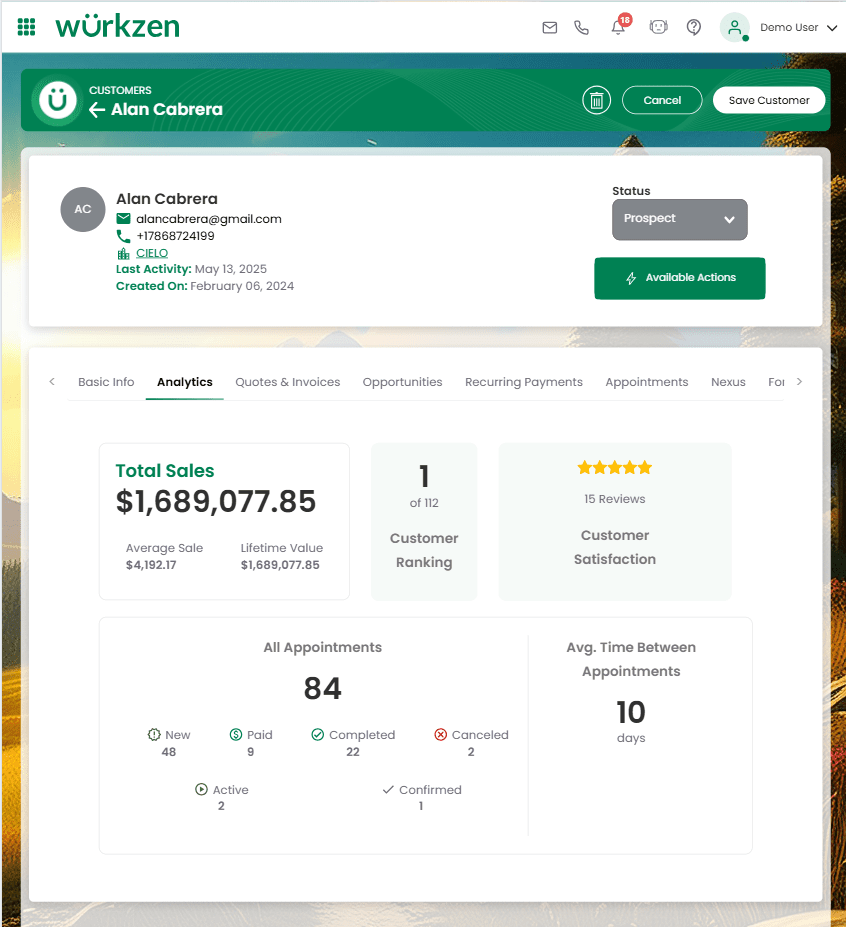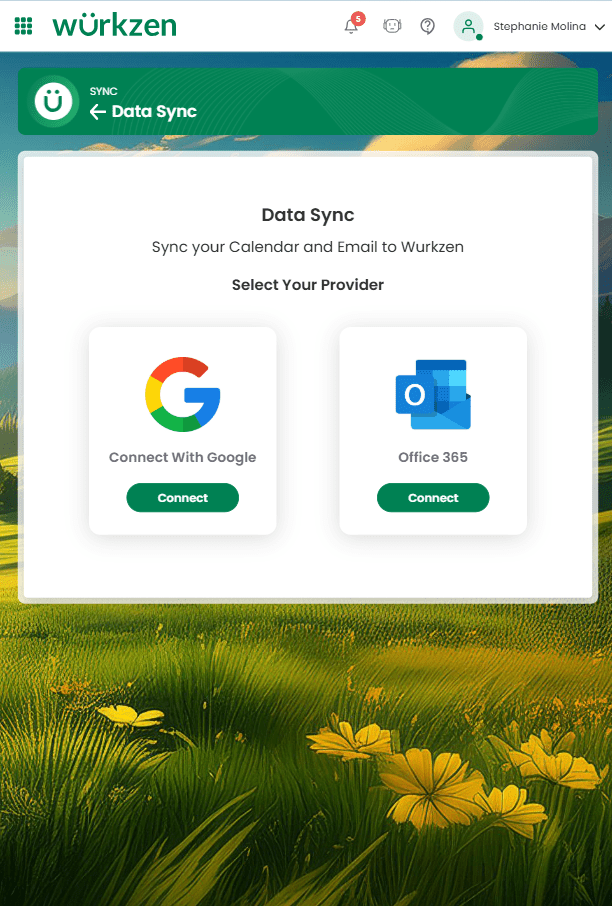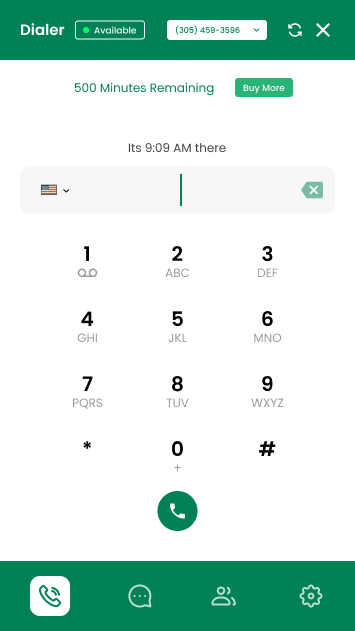The first few days of a new client relationship are critical. Whether you’re a marketing agency, consultant, contractor, or service provider, a smooth and professional onboarding process can set the tone for long-term success—or risk early churn.
That’s where Wurkzen comes in. Designed as an all-in-one platform to manage sales, CRM, tasks, and payments, Wurkzen makes client onboarding faster, smarter, and more automated.
Here’s your ultimate checklist for delivering a seamless client onboarding experience using Wurkzen.
✅ Step 1: Capture Client Information with Smart Lead Forms
Start by collecting all essential details from your new client using Wurkzen’s lead management tools.
-
Create branded, embedded lead capture forms
-
Automatically tag and assign leads using Wurkzen’s Sales360™ pipeline
-
Use AI to prioritize onboarding tasks based on service level or urgency
🔗 Learn more about Wurkzen’s lead management features
✅ Step 2: Auto-Schedule Kickoff Calls or Onboarding Sessions
Avoid endless back-and-forths. With Wurkzen’s appointment and calendar tool, you can:
-
Send a link for clients to self-book onboarding calls
-
Offer calendar slots based on your availability
-
Automatically send reminders before the session
-
Sync schedules with team members assigned to the project
This keeps the momentum going and builds trust early.
🔗 See how Wurkzen handles appointment management
✅ Step 3: Automate Welcome Emails and Onboarding Documents
Deliver a polished experience by automating client communications.
-
Trigger welcome emails upon project or payment confirmation
-
Attach onboarding documents or service agreements
-
Provide clear instructions on the next steps
-
Use Wurkzen’s CRM to track every message sent
This builds confidence and positions your business as reliable and professional from day one.
✅ Step 4: Generate and Send Branded Quotes or Invoices
Wurkzen allows you to create and send professional quotes and invoices directly from your dashboard.
-
Customize quotes by service or package
-
Include payment terms, deadlines, and deliverables
-
Convert quotes into invoices instantly
-
Accept secure card payments via Wurkzen’s built-in terminal
🔗 Explore Wurkzen’s quotes and billing system
✅ Step 5: Launch the Project with Pre-Assigned Tasks and Deadlines
Once the client is signed and payment is confirmed, Wurkzen’s Projects tool enables a clean handoff to delivery.
-
Create templated onboarding task lists
-
Assign responsibilities to team members
-
Set timelines, deadlines, and project milestones
-
Track time, budget, and progress all in one place
🔗 Discover Wurkzen’s project and task management tools
✅ Step 6: Track Progress and Communicate Inside the CRM
Using Wurkzen’s advanced CRM, your team can:
-
Log notes, meeting summaries, and documents
-
Use custom statuses like “Onboarding,” “In Progress,” or “Needs Review”
-
Keep a real-time feed of client interactions
-
Ensure everyone involved is always up-to-date
🔗 Explore how Wurkzen’s Nexus CRM supports seamless communication
✅ Step 7: Add the Client to a Subscription or Membership Plan (If Applicable)
If you offer recurring services, onboarding should also include adding your client to a subscription plan.
-
Choose billing frequency (monthly, quarterly, annual)
-
Automate invoicing and renewal notifications
-
Grant service access based on active subscription
-
Monitor churn and upgrade opportunities
🔗 Learn how to automate billing with Wurkzen’s subscription tools
🎯 Why a Great Onboarding Process Pays Off
-
Increases client retention
-
Reduces support tickets and confusion
-
Shortens time to value
-
Improves cash flow and upsell potential
-
Establishes professionalism from the start
With Wurkzen, your onboarding process is repeatable, automated, and client-ready—helping you scale service without losing the human touch.
Ready to Upgrade Your Client Experience?
From the first lead to the first invoice, Wurkzen powers every stage of your client journey—seamlessly and intelligently.
Check our pricing, or download the app from the App Store or Google Play. Want to become a partner or affiliate? Join our program and earn recurring commissions.
Need a tailored solution? Contact us to learn more about enterprise options.